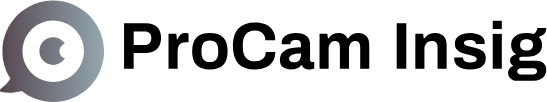Tips for Using Webcam Show Analytics to Improve Performance
Understanding and utilizing webcam show analytics can significantly enhance your performance and viewer satisfaction. This article delves into the key metrics to track, how to interpret data, and actionable tips for leveraging analytics to refine your shows, attract more viewers, and boost your earnings.
Choosing the Right Analytics Tools
Selecting the appropriate analytics tools is crucial for webcam performers looking to optimize their show performance. Several factors should guide this decision-making process. First and foremost, consider the specific metrics and data points that are most relevant to your goals. Some analytics tools may focus more on viewer engagement metrics, while others provide detailed insights into audience demographics or viewer behavior patterns.
Secondly, assess the usability and compatibility of the tools with your existing setup. Look for platforms that integrate seamlessly with your streaming software or webcam platform. Additionally, consider the level of support and customer service offered by the analytics providers, as reliable technical support can be essential for troubleshooting and maximizing the utility of the data gathered. By carefully evaluating these factors, performers can ensure they choose analytics tools that align with their unique needs and facilitate informed decision-making to enhance their webcam show performance.
Understanding Key Metrics
Understanding key metrics is essential for webcam performers to effectively gauge and improve their performance. Here are some crucial metrics to focus on:
Viewer Engagement Metrics:
- Viewer retention rate
- Average viewing duration
- Frequency of viewer interactions (chats, tips, reactions)
Performance Metrics:
- Show ratings or feedback scores
- Conversion rates (from viewers to paying customers)
- Revenue generated per show or session
Audience Demographics:
- Age demographics
- Geographic location of viewers
- Gender breakdown
Viewer Behavior Patterns:
- Peak viewing times
- Most popular content categories or themes
- Click-through rates on promotional links or calls-to-action
By analyzing these metrics, performers can gain insights into viewer preferences, identify areas for improvement, and tailor their content and interactions to enhance engagement and satisfaction levels during webcam shows. Understanding these metrics not only helps in optimizing current performance but also informs strategic decisions for future shows and audience growth.
Setting Clear Goals
Before diving into the intricacies of using webcam show analytics, it’s essential to establish clear and measurable goals. Setting specific objectives helps performers stay focused and track their progress effectively. Below is a table outlining the types of goals performers commonly set based on analytics insights:
|
Goal Type |
Description |
Example |
|
Viewer Engagement |
Goals related to increasing viewer interaction and retention. |
Increase average viewing duration by 20%. |
|
Revenue Generation |
Goals aimed at maximizing earnings through effective performance. |
Achieve a 30% increase in tips per show. |
|
Content Optimization |
Goals focused on improving content relevance and appeal. |
Implement viewer-suggested themes in 75% of shows. |
- Define Specific Metrics: Identify which metrics align with each goal (e.g., viewer retention, average tip amount).
- Set Measurable Targets: Establish clear numerical targets to gauge success (e.g., increase viewer retention by 15%).
- Create a Timeline: Outline a timeline for achieving each goal, considering factors like show frequency and audience growth.
By establishing such goals, performers can leverage webcam show analytics to measure their performance effectively and make informed adjustments to enhance their shows and audience engagement over time.
Analyzing Viewer Demographics
Analyzing viewer demographics provides valuable insights that can significantly impact a webcam performer’s approach and success. Understanding the age, location, and interests of your audience allows you to tailor your content and interactions to better meet their preferences. For instance, knowing the predominant age group can help in selecting appropriate themes or topics that resonate with your viewers. Similarly, being aware of geographic locations enables you to schedule shows at optimal times for different time zones or to customize language and cultural aspects of your performance.
Furthermore, demographics can also influence promotional strategies and partnerships. For example, if a significant portion of your audience comes from a specific region, collaborating with local businesses or influencers could enhance your visibility and viewer engagement. By continually analyzing demographic data, performers can adapt and refine their strategies to attract and retain a diverse and engaged audience, ultimately fostering stronger connections and increasing overall performance metrics.
Monitoring Performance Trends
Monitoring performance trends is crucial for webcam performers to identify patterns and make informed decisions to enhance their shows. Here are key aspects to consider:
- Metrics Tracking: Regularly track essential metrics such as viewer engagement, revenue per show, and viewer demographics to spot trends over time.
- Comparative Analysis: Compare current performance data with historical data to identify improvements or declines in key metrics.
- Seasonal Variations: Recognize seasonal trends or events that may impact viewer behavior and adjust content or promotional strategies accordingly.
By monitoring these trends, performers can gain insights into what works well and what needs adjustment, enabling them to continuously optimize their webcam shows for better engagement and performance.
Feedback Integration
Integrating viewer feedback into your webcam show strategy can provide valuable insights and foster stronger viewer connections. Here’s how performers can effectively incorporate feedback:
- Solicit Feedback: Actively encourage viewers to provide feedback through surveys, polls, or direct communication during shows.
- Analyze Feedback: Review and analyze viewer comments, suggestions, and ratings to identify recurring themes or areas for improvement.
- Implement Actionable Changes: Use feedback to make tangible adjustments to your content, interactions, or promotional strategies based on viewer preferences and suggestions.
By integrating feedback into your strategy, performers demonstrate responsiveness to viewer needs, enhance viewer satisfaction, and ultimately improve show performance and audience engagement over time.
Comparative Analysis and Benchmarking
Performing comparative analysis and benchmarking against industry standards and peers can provide valuable insights for webcam performers aiming to improve their shows. Here’s how to effectively utilize this approach:
- Identify Key Performance Indicators (KPIs):
- Select relevant KPIs such as viewer retention rates, average tip amounts, or show ratings for comparison.
- Research Industry Benchmarks:
- Explore industry reports, forums, or benchmarks to understand typical performance metrics for webcam performers.
- Benchmark Against Peers:
- Compare your own performance metrics against those of similar performers or competitors to gauge relative strengths and weaknesses.
- Adjust Strategies Based on Insights:
- Use comparative analysis findings to identify areas where you excel or where improvements are needed, then adjust strategies accordingly.
By regularly conducting comparative analysis and benchmarking, performers can gain a clearer understanding of their standing within the industry, set realistic performance goals, and implement effective strategies to enhance their webcam show performance over time.